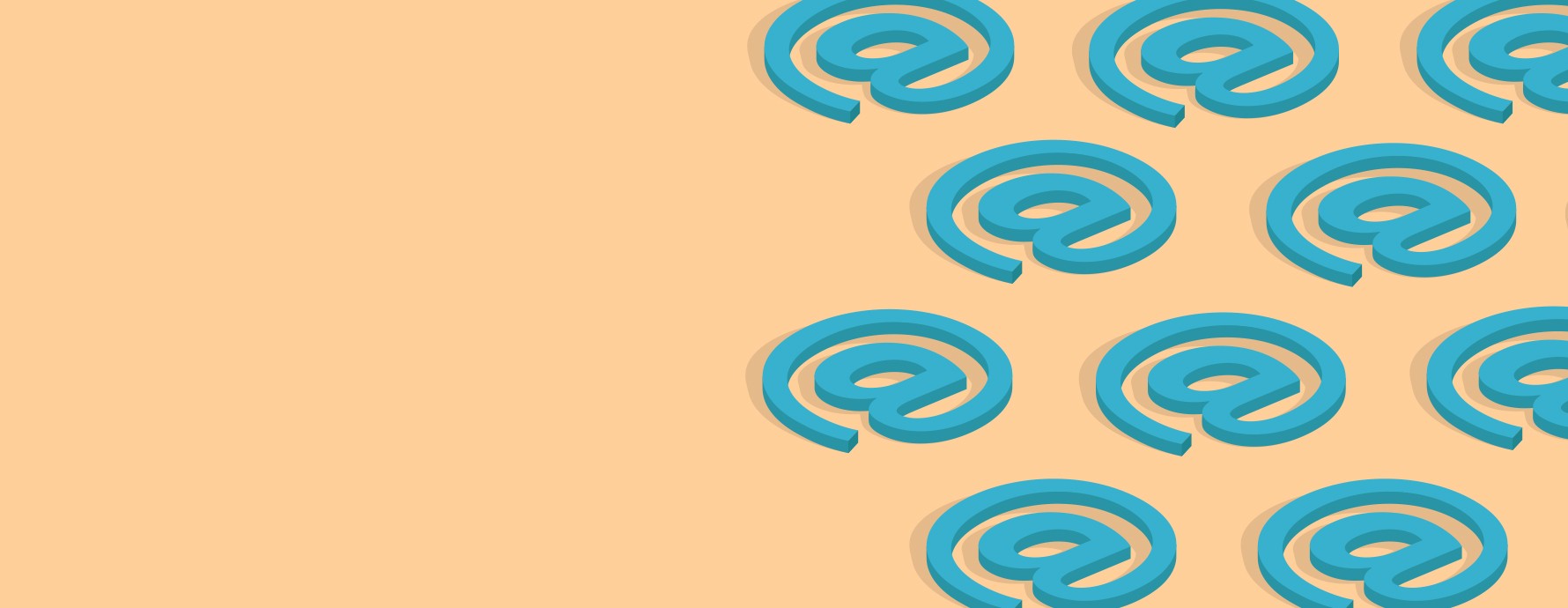Do not include patient health information in your message. If you have an inquiry related to patient care please log in to your MDLIVE account and message your care team.
Customer Service
800.400.6354
Sales
engage@mdlive.com
Click here for Sales Inquiry
Provider Recruitment
888.450.1572
Sign in to your provider account
MDLIVE Headquarters
3350 SW 148th Avenue
Suite 300
Miramar, FL 33027
Frequently asked questions.
- Go to the MDLIVE Home Page.
- Log in to the primary account holder's MDLIVE account.
- Select your name in the upper right corner of the MDLIVE web page.
- Select "Add New Dependent" from the drop-down menu.
- Complete the new member form. Be sure to double check spelling and contact information for the account and select "Add Family Member".
You will receive an email confirmation upon completion of registration for every member added to the account. All members on the account must have their own account, including children.
- Go to the MDLIVE Homepage.
- Click on "Sign In."
- Click "Forgot Username or Password."
- On the left-hand side, under "Forgot Password," enter your Username or Email Address and click "Send."
- A link will be sent to the email address on file. Please check your email and click on the link to reset your password.
Please contact our Customer Service line at 1.800.400.6354 and speak with a Health Service Specialist to unlock your account.
Please contact our Customer Service line at 1.800.400.6354 and speak with a Health Service Specialist. They will assist in providing a status update regarding your scheduled appointment.
Please contact our customer service line at 1.800.400.6354 and speak with a Health Service Specialist to request a refund.